Top GPU Picks
This guide provides a comprehensive overview of the current GPU landscape, categorizing top graphics cards based on performance tiers and use cases. Whether you’re building a budget-friendly rig, a powerful gaming system, or a professional workstation, these carefully selected GPUs offer the best value and capabilities for each segment.
The guide covers entry-level options for casual users, mid-range cards for balanced performance, high-end models for demanding gaming and creative workloads, top-tier GPUs for enthusiasts, and specialized workstation graphics solutions.
GPU Compare Table
Filters
Table
* About These FPS Values
The FPS numbers shown here are average estimates based on aggregated data from publicly available GPU reviews (e.g., TechPowerUp, Hardware Unboxed, Gamers Nexus, PC Gamer, Tom’s Hardware). These results are not produced through testing performed by this site.
To maintain consistency across sources, all values are normalized to 1080p before averaging.
- Medium FPS reflects approximate average performance using medium-equivalent settings at 1080p.
- Ultra FPS reflects approximate average performance using ultra-equivalent settings at 1080p.
Actual performance varies depending on the specific game, resolution, drivers, and system configuration. Full methodology explained here.
Top Picks for each category
In a hurry? This quick selection highlights the best GPUs across all categories.
Whether you’re on a budget or aiming for top-tier performance, you’ll find the right pick in seconds.
Best Entry-Level GPUs
Intel Arc A750

Key Facts
- Video Memory: 8 GB GDDR6, 16 Gbps
- Ports: 1x HDMI 2.1, 3x DisplayPort 2.0
- Power Usage: 225 watts
- Recommended Power Supply: 550 watts
Pros
- Affordable for what it offers
- Excellent support for modern video formats (AV1, H.264, H.265)
- Solid performance for everyday gaming and media use
Cons
- Requires Resizable BAR for full performance
- Limited to 8 GB of memory
- Higher power consumption than some rivals
Radeon RX 7600

Key Facts
- Video Memory: 8 GB GDDR6, 18 Gbps
- Ports: 1x HDMI 2.1a, 3x DisplayPort 2.1
- Power Usage: 180 watts
- Recommended Power Supply: 450 watts
Pros
- Delivers 1080p gaming at max settings and 60+ FPS in rasterized titles
- Modern video format support (AV1) and next-gen display outputs (DP 2.1)
- Good value for mainstream gaming performance
Cons
- Weak ray tracing performance compared to competitors
- Limited to 8 GB of VRAM
Intel Arc B570

Key Facts
- Video Memory: 10 GB GDDR6, 19 Gbps
- Ports: 1x HDMI 2.1a, 3x DisplayPort 2.1
- Power Usage: ~150 watts
- Recommended Power Supply: 450 watts
Pros
- Great value for 1080p gaming
- AV1 support and modern display outputs
- Decent ray tracing and XeSS performance
Cons
- Some game compatibility issues (esp. DX9/DX11)
- Not ideal for 1440p or heavy workloads
All three options—Intel Arc A750, Radeon RX 7600, and Intel Arc B570—are compelling entry-level GPUs that offer solid value for 1080p gaming. Each has its strengths: the RX 7600 delivers excellent rasterization performance, the Arc B570 is efficient and offers more VRAM, while the Arc A750 stands out for raw performance and features. If you’re looking for a budget-friendly GPU for modern gaming, media, and occasional ray tracing, these three deserve your attention.
The Intel Arc A750 emerges as the most well-rounded choice overall. With 8 GB of GDDR6, support for AV1, H.264, and H.265, and strong performance in both raster and ray-traced games, it often outperforms the RX 7600 and B570—especially in titles optimized for DirectX 12. It does draw more power (225 watts), and it requires Resizable BAR for optimal performance, but if your system supports it, the A750 delivers surprising results for the price.
The Radeon RX 7600, on the other hand, is efficient (165 watts) and consistent. It handles most 1080p games at ultra settings with ease and supports the latest display and media formats. However, it falls behind in ray tracing and has the same 8 GB VRAM limit as the A750. It’s a safe, driver-stable pick if you prefer plug-and-play reliability without needing system tweaks.
The Intel Arc B570 is the newest of the three, with 10 GB of faster GDDR6 memory and a lower power draw. It offers decent ray tracing and XeSS performance, plus excellent media support, but it’s not quite as fast as the A750 and may still suffer from DirectX 9 and 11 compatibility issues, making it less ideal for older titles.
Best Mid-Range GPUs
GeForce RTX 5070

Key Facts
- Video Memory: 12 GB GDDR7, 28 Gbps
- Ports: 1x HDMI 2.1b, 3x DisplayPort 2.1b
- Power Usage: 250 W TGP
- Recommended Power Supply: 650 W
Pros
- Flagship‑level “4090-like” performance with DLSS 4/MFG
- Massive 12 GB GDDR7 and fast 672 GB/s bandwidth
- Premium features: Reflex 2, Frame Generation, top-end I/O
Cons
- High 250 W power draw; needs beefy PSU
- Higher tier price (~$549)
- Benefits most if games support DLSS 4 multi-frame upscaling
GeForce RTX 4060
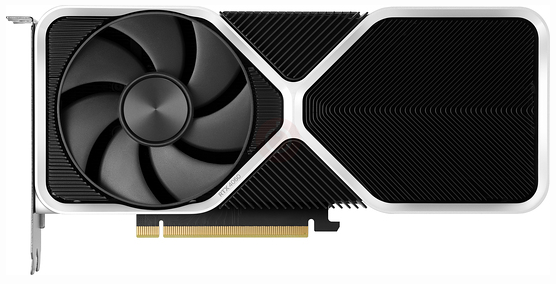
Key Facts
- Video Memory: 8 GB GDDR6, 17 Gbps
- Ports: 1x HDMI 2.1, 3x DisplayPort 1.4a
- Power Usage: 115 W
- Recommended Power Supply: 550 W
Pros
- Strong 1080p and decent 1440p performance
- DLSS 3 and solid ray tracing for the 300‑USD tier
- Low power consumption
Cons
- Only 8 GB VRAM can limit future titles
- PCIe x8 interface (not x16)
- DisplayPort limited to 1.4a, not DP 2.1
Intel Arc B580

Key Facts
- Video Memory: 12 GB GDDR6, 19 Gbps
- Ports: 1x HDMI 2.1, 3x DisplayPort 2.1
- Power Usage: 190 W TBP
- Recommended Power Supply: 600 W
Pros
- Excellent 1080p and capable 1440p value (~$250)
- AV1 encode/decode, XeSS upscaling, and modern I/O
- More VRAM and bandwidth than RTX 4060/RX 7600 at similar price
Cons
- Slightly higher power draw
- Requires modern systems (Re‑BAR, newer CPU) for optimal performance
GeForce RTX 5070 sits at the top of this group. Its 12 GB GDDR7 memory and 672 GB/s bandwidth provide strong footing for 1440p gaming. With DLSS 4 with Multi‑Frame Generation, benchmarks show it delivering over 100 FPS in many AAA titles and maintaining smooth performance even with ray tracing on . However, raw gains over the previous generation are modest—just ~20% above the RTX 4070 Super—so its real strength lies in DLSS support. The power draw is 250 W, and it’s priced around $549, making it ideal for gamers who prioritize 1440p smoothness and streaming features, but less so if DLSS 4 isn’t your thing.
The GeForce RTX 4060 is a solid 1080p performer, with 8 GB GDDR6, efficient 115 W power use, and support for DLSS 3 and respectable ray tracing. It handles today’s games well at ultra settings and is priced in the $300 range. Downsides include its limited VRAM, which could bottleneck future titles, and a PCIe x8 interface with DisplayPort 1.4a. It’s a dependable, low‑power option, though forward‑looking users might find its memory capacity and I/O capabilities lacking.
Stepping in as a wild card is Intel Arc B580, which combines 12 GB GDDR6 VRAM (192‑bit bus) under a 190 W power envelope, priced at approximately $250. In real-world gaming tests, it frequently outpaces the RTX 4060—sometimes by ~20% in average FPS and up to 56% in 1% lows—especially in titles like Cyberpunk 2077, Returnal, and Forza Horizon 5 . Its advantages include excellent memory bandwidth (456 GB/s), AV1 support, XeSS, and modern I/O. Drivers are now stable, but arcane Radeon may still struggle with certain titles or older engines. Overall, B580 offers unbeatable value and real‑world gains for its price.
Best High-End GPUs
GeForce RTX 5070 Ti

Key Facts
- Video Memory: 16 GB GDDR7, 28 Gbps
- Ports: 1x HDMI 2.1b, 3x DisplayPort 2.1b
- Power Usage: 300 W
- Recommended Power Supply: 750 W
Pros
- Excellent for 1440p Ultra and entry-level 4K
- DLSS 4 with Multi-Frame Generation
- Fast GDDR7 memory and strong AV1/NVENC support
Cons
- High power draw (300 W)
- Limited availability at launch
- Expensive (~$749), close to RTX 5080 pricing
Radeon RX 9070

Key Facts
- Video Memory: 16 GB GDDR6, 20.1 Gbps
- Ports: 1x HDMI 2.1b, 3x DisplayPort 2.1a
- Power Usage: ~220 W
- Recommended Power Supply: ~650 W
Pros
- Strong 1440p and 4K rasterization performance
- 16 GB VRAM with PCIe 5.0 support
- Efficient RDNA 4 architecture and FSR 4 support
Cons
- Ray tracing performance lags behind Nvidia
- Requires solid cooling and power delivery
Radeon RX 9070 XT
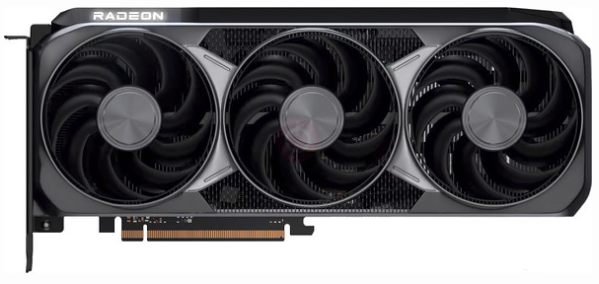
Key Facts
- Video Memory: 16 GB GDDR6, 20.1 Gbps
- Ports: 1x HDMI 2.1b, 3x DisplayPort 2.1a
- Power Usage: ~304 W
- Recommended Power Supply: ~850 W
Pros
- Excellent 4K performance, faster than RX 6900 XT
- 16 GB VRAM and improved FSR 4
- Great for content creation and streaming
Cons
- High power consumption and heat
- Still behind Nvidia in ray tracing
All three—GeForce RTX 5070 Ti, Radeon RX 9070, and Radeon RX 9070 XT—are high-end GPUs aimed at 1440p and 4K gaming. They all offer 16 GB of VRAM and modern display outputs, but their strengths differ: NVIDIA leads in ray tracing and AI-driven features, while AMD tends to offer better raw performance per dollar in traditional rasterization.
The RTX 5070 Ti stands out for its advanced DLSS 4 with Multi-Frame Generation, high-bandwidth GDDR7 memory, and strong ray tracing performance. It excels in both gaming and content creation, with notable gains in AI and video editing workloads. While its power draw is on the high side at 300 W, and its price is close to that of the RTX 5080, the 5070 Ti offers top-tier versatility and performance that scales well across 1440p and entry-level 4K scenarios.
The RX 9070 XT, on the other hand, delivers excellent performance in traditional rendering. In some rasterized games, it can even outperform the 5070 Ti, and it comes at a lower price point. Its 16 GB of GDDR6, support for FSR 4, and PCIe 5.0 interface make it a powerful choice for gamers who aren’t focused on ray tracing. However, it still lags behind in ray tracing and AI-accelerated workloads, and consumes a similar amount of power as the 5070 Ti.
The RX 9070 (non-XT) is a more efficient card with lower power requirements and solid 1440p and 4K performance, but it doesn’t quite reach the level of the other two in demanding scenarios. It’s a solid secondary option if you’re building around a tighter power or cooling budget.
Top Tier GPUs
GeForce RTX 5080

Key Facts
- Video Memory: 16 GB GDDR7
- Ports: 1x HDMI (3), 3x DisplayPort (2)
- Power Usage: 360 watts
- Recommended Power Supply: 850 watts
Pros
- Excellent 4K gaming performance at high settings
- Strong ray tracing and DLSS 4 support
- Efficient Blackwell-based architecture improvements
Cons
- High power consumption
- Requires a robust cooling solution
GeForce RTX 5090

Key Facts
- Video Memory: 32 GB GDDR7
- Ports: 1x HDMI (3), 3x DisplayPort (2)
- Power Usage: 575 watts
- Recommended Power Supply: 1000 watts
Pros
- Top-tier performance for 4K and beyond
- Next-gen ray tracing and AI features
- Large VRAM for heavy workloads and future-proofing
Cons
- Very high power draw
- Premium price point
- Requires high-end cooling and PSU
The GeForce RTX 5080 and RTX 5090 represent NVIDIA’s top-tier offerings targeting enthusiasts who want premium 4K gaming and future-proofing for demanding workloads.
The RTX 5080 features 16 GB of GDDR7 memory, an efficient Blackwell architecture, and excellent ray tracing performance combined with DLSS 3 support. It delivers smooth 4K gaming at high settings, making it ideal for users who want high frame rates and visual fidelity without stepping into the extreme power and price range of the 5090. Its power draw is substantial at 360 W, so a solid cooling solution and at least an 850 W power supply are recommended.
Moving up, the RTX 5090 is NVIDIA’s flagship with 32 GB of GDDR7 memory, designed for top-tier 4K and even 8K gaming, as well as heavy professional workloads like 3D rendering, AI, and content creation. Its next-gen ray tracing and AI features push performance further but at a cost: the card requires a 575 W power budget and an 850 W+ PSU, alongside advanced cooling. This makes the 5090 suitable mainly for enthusiasts or professionals with high power and thermal headroom. Its premium price point reflects this specialized positioning.
Best Workstation GPU
RTX PRO 6000

Key Facts
- Video Memory: 96 GB GDDR7, 28 Gbps
- Ports: 4x DisplayPort 2.1
- Power Usage: 600 W
- Recommended Power Supply: 950 W
Pros
- Massive 96 GB VRAM for complex workloads
- Top-tier performance for 3D rendering and AI
- Advanced DLSS 4 and ray tracing capabilities
Cons
- Significant power consumption
- Overkill for gaming, not consumer-focused
The NVIDIA RTX PRO 6000 Blackwell Workstation Edition is a powerhouse for professionals, leveraging its 96 GB GDDR7 memory and Blackwell architecture to excel in demanding tasks like 3D rendering, AI model training, and large-scale simulations.
With 24,064 CUDA cores and DLSS 4, it delivers unmatched precision and speed for visualization and compute-heavy workflows. However, its $8,000-$10,000 price tag and 600 W power draw make it impractical for gaming or casual use, targeting instead enterprises and creators tackling cutting-edge projects
